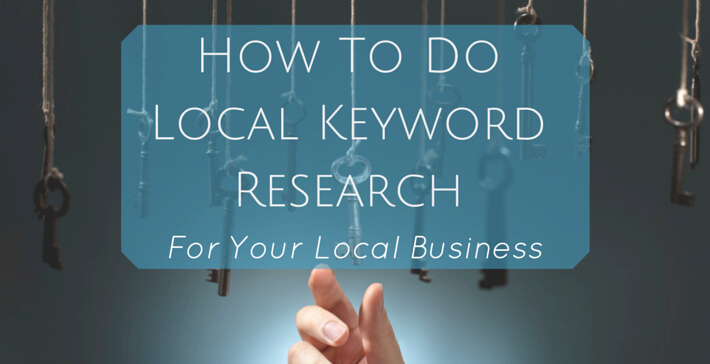The local search market is growing rapidly with over 30% of all Google’s searches now having local intent.
Having high rankings in your location for your products and services is vital to building a local presence that attracts more customers, phone calls, enquiries and sales.
To find out what keywords customers are searching for in your local area, you need to first break down what services they want, and what services areas they are looking to find these services.
a) Think of what services your customers are looking to use.
For an orthodontist, the services list could include:
- braces
- teeth whitening
- invisible braces
- tooth removal
- root canal
- orthodontist
b) Think what service areas your customers are looking to find the service in.
These could be:
- suburb
- city
- state
- postcode
- regions
1. Ask Yourself What Your Customers Might Be Searching For
The best place to start is to write down a number of services that you think your customers will be searching for.
How would you search for them?
Then write down the areas you think are the most important. Make 2 columns – one for services, one for service areas.
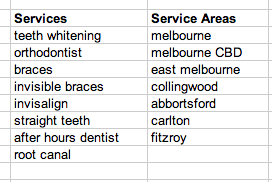
2. Look at Larger Sites and Competitors Websites
Take a look at your competitors websites as well as some larger industry or aggregator websites of your services. Now take a look at what keywords they are using in their:
- URL’s
- Page titles
- Headlines
- URL structure
- Content
Some of these that are ranking well already will have a number of keyword variations for services and services areas that you may not have thought of yet.
Add these new services and services areas to your master list.
3. Look at Long Tail Search Traffic in Google Analytics
You should have Google Analytics installed already – if you don’t – DO IT!
Dig up your keyword traffic figures over the past 6-12 months and see what some of the longer tail keywords have sent you traffic. You might find a few more services and keywords you hadn’t thought of before.
Add these to the list.
4. Run a PPC Campaign to Estimate Volume & Competition
Google Adwords is a great platform for running pay per click advertisements in your local area. It can be extremely useful for working out what the actual search volume and competitiveness is for your keywords.
Run a small campaign using the keywords that you think are going to be the most valuable.
5. Run Your Keyword List Through the Google Keyword Planner
Now you should have a nice list of services you offer as well as services areas that you cover. My previous post about how to use the Google Keyword Tool explains how to do this.
Plug some of your main keywords into this tool and see if you can come up with any new suggestions.
Now you’ve done your keyword research, what’s next?
The next step is to group your keywords into ‘buckets’ of similar services and service areas and then create pages (and content) around each service using KW and location in the page title (please tell me you have a website!).
Create Pages Around Services & Service Areas
The next step is to actually create pages on your website targeting these services in your locations. You should use service areas, geo-modifiers and services in:
- Page titles
- URL’s
- Headlines
- Content
For the orthodontist example, you might want to create a page called “Invisalign Treatment in Eastern Melbourne” with the url looking something like /invisalign-treatment-east-melbourne. The content on this page should then reinforce the service and the service area by mentioning them in the headlines and content.
Make sure you mention all the cities/areas you serve and work all keywords and geomodifiers into the content
What If You Have Multiple locations?
If you deal with multiple locations the first question that needs to be answered is:
Do you have an actual business address or do you just operate in those areas?
If you only operate in those areas, you can’t create separate map listings or Google+ Local pages for those locations (Google isn’t currently supporting multiple location pages on the new Google+ Local like they used to on Google Places).
This means you can rank organically but wont show up in the google map listing areas.
To address this issue, you should do similar to what we mentioned above about creating pages to target those areas and services in those areas.
How to Check Your Rankings
Rank checking for Local SEO can be challenging due to localisation and personalisation of search results, ranking in maps vs organic vs blended search results.
A good way to do this is to manually check 5-10 of your keywords by signing out of your Google account and adjusting your location preferences. This way you can see first-hand what the search results look like. Are they map listings, organic or blended?
Some useful local keyword ranking tools are:
Next Steps for Local SEO Success
Conducting keyword research for you local area is just the first step to local SEO success.
The next steps are:
- Local Keyword Research
- Optimise Google+ Local page
- Update Your website
- Local Citations
- How to Get More Reviews
- Local Link Building
- Blogging for local visibility