Having a well optimised Google business page with positive reviews is a vital part in ranking well in your local SEO market. But what if you are a business with more than one location?
What is the best practice for setting up and managing multiple location listings?
The best way to demonstrate what needs to be done is to use an example. Let’s pretend that SEO Maverick is a cafe or restaurant chain with three different physical locations around Adelaide:
| 1. SEO Maverick Unley | 1 Fake Street, Unley 5061 | Ph: (08) 8000 0000 |
| 2. SEO Maverick Norwood | 2 John Smith Avenue, Norwood 5067 | Ph: (08) 8000 0001 |
| 3. SEO Maverick Henley Beach | 3 Maverick Lane, Henley Beach 5022 | Ph: (08) 8000 0002 |
1. Create one Google Business page for each location
Each location needs to have it’s own individual Google Business page. They can be bulk uploaded or uploaded individually. It is generally advisable to upload them all under the same Google account login.
The name of your Company/Organisation should be the actual name of your business – no need to include the location in this field. The image below shows what I would fill out for my Unley restaurant.
*Bonus Tip* – The Bulk upload:
If you have too many locations to upload manually, you can use the bulk upload function within Google Places to set up all your business locations. This works well for a restaurant chain, franchises or hotels with more than 10 different locations.
2. Complete Google Business listing 100% for each location
I have covered this is in my Google places post a couple of months ago but make sure you fill out as many details on the Google Places page as possible and achieve a 100% completion on each Google Places page.
Fill out all of the following that are relevant:
- Name of business
- Street address
- Phone number (and any additional numbers)
- Fax number
- Email address
- Website
- Description of business
- Categories (choose 5 – pick the most relevant one that fits your business first)
- Service areas
- Hours of operation
- Payment options
- Upload photos (the first one you upload becomes the primary image so choose wisely)
- Upload videos
- Additional details such as: Parking available: Yes
3. Create a custom page for each location
The most effective way to manage multiple locations on your own website is to have a specific directory dedicated to a locator section illustrating the physical locations of your company.
For this SEO Maverick example, I would set up a new directory on my site like this:
www.seomaverick.com.au/offices
This locator page would contain links to the specific subpages for each location along with a brief description of each location.
The URL’s of the location pages would look like this:
- www.seomaverick.com.au/offices/unley
- www.seomaverick.com.au/offices/norwood
- www.seomaverick.com.au/offices/henley-beach
4. Link each Google Business page to the location pages on the website
Within the Google Places “website” area, instead of just putting in the main domain name of your website like www.seomaverick.com.au, fill in the specific sub-page for each location.
So for the Unley location in my example, I would put www.seomaverick.com.au/offices/unley in the website section.
Simple!
5. Website location pages should be relevant and full of content
The next and most important part of these specific location pages is having relevant information which corresponds to the information on the Google Places page.
These are the elements that I would include on my Unley location page:
1. Name, address and phone number (NAP) in the page title.
Eg: SEO Maverick Unley – 1 Fake Street, Unley 5061 – (08) 8000 0000
2. A paragraph about that restaurant in that location using relevant copywriting including keywords.
Eg: “Established in 2010, SEO Maverick is a progressive Unley Restaurant located on 1 Fake Street…”
3. Embedded Google map showing the location (and a link back to the Google places page)
4. Links to your other business locations using keyword rich anchor text
The key here is to make it useful for visitors who click through from the Google Places page to your specific landing page. You want them to find out more information about that particular location including directions, images, relevant content and even reviews.
They are clicking through to your website to get more information, so give it to them!
6. Create a GEO Sitemap and upload to your website
I came across the Geositemap Generator tool recently and is extremely useful in giving Google a more accurate understanding of your business locations.
It’s really easy to use, and once you have followed all the steps on the website you need to upload the geositemap.xml into your Google Webmaster Tools account.
7. Reviews
Another very important part to your Google Places listing is the number, quality and star rating of the reviews left on your Google Places page.
As a general rule, the more positive reviews you have on your listing, the higher you will rank for local search terms. Don’t be afraid to ask loyal customers to leave a review on your Google Places page (they will need a Google account to do this).
I’m sure you could think of a number of ways to get more reviews on your Google Places listing – but be careful, false reviews and spammed pages can be penalised and you will lose all of your rankings and traffic!
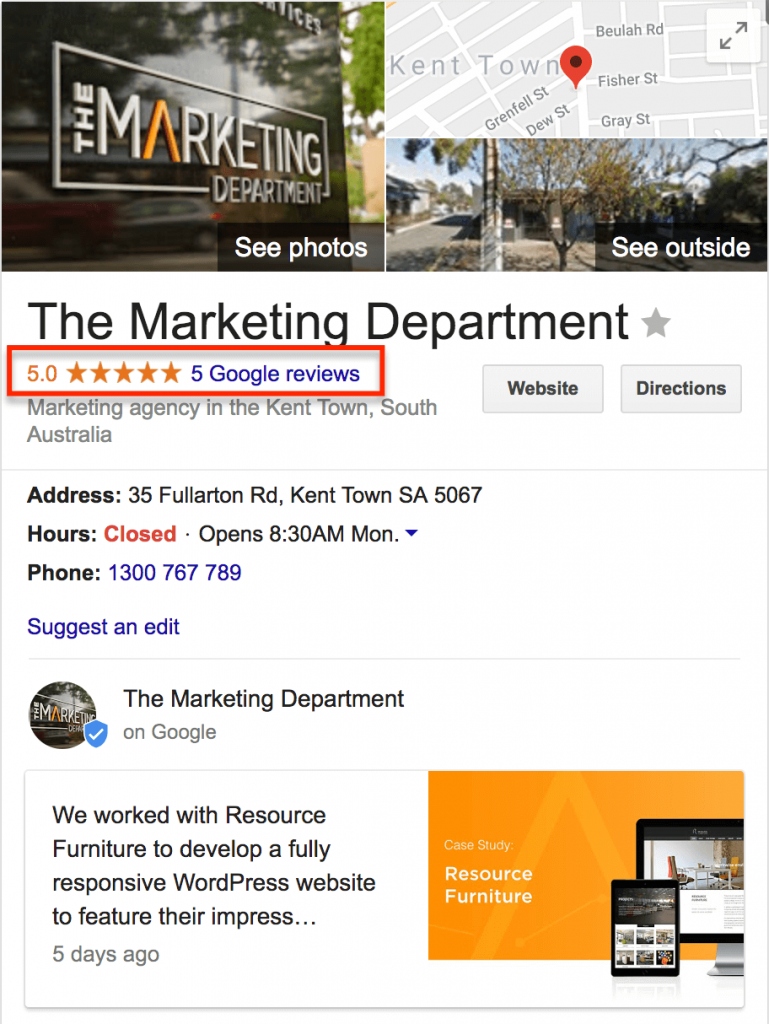
8. Local Citations
Having consistent business information for each of your locations across all local citation websites is very important. This refers primarily to your business name, address and phone number.
These details need to be consistent across all mentions of your business throughout local websites that Google using to confirm information about businesses.
Take a look at your competitors Google Places sites to discover the websites Google uses to determine name, address and phone consistency in your local area. Then create your own listing on these directories and make sure they correspond to exactly what you have on your website.
Google is looking for consistency of name, address and phone number!
Summary
This guide should help you to develop you own logical strategy to get each of your business locations to rank well in Google for your relevant local searches.
What has worked for you?
