
Are you the owner or marketer for a fashion boutique or online clothing retailer?
Do you want to increase the traffic to your online store?
Do you know what “SEO” is and have you tried to apply the basic fundamentals of an ‘SEO-friendly’ website before?
To make search engines work for you, there are a number of tasks you must take in order to increase the likelihood your fashion website will be found in Google.
SEO for an online store is a little different to optimising a local plumber or accountant’s website!
We understand that SEO can be daunting, so we have created an easy-to-follow guide specifically for online fashion boutiques or E-Commerce sites who want to improve their search engine rankings, increase their traffic and make more sales.
In this guide we share:
- Simple, actionable steps, tactics and tools you can apply to your eCommerce website
- Proven strategies to help boost your rankings on Google and other search engines
- Easy-to-understand definitions for any beginner
- Extra resources to help you get the most out of SEO and content marketing
How to use this guide:
We have segmented this guide into three phases: beginner, intermediate and advanced.
Don’t be put off by the words ‘intermediate’ and ‘advanced’ – you can still implement these tactics, they just may be a little more time consuming or require more technical website knowledge.
Nonetheless, all the tactics in this guide are achievable for ANY fashion E-Commerce website, boutique clothing online store, or even a general clothing store owner.
Feel free to add comments below or get in touch on Twitter and Facebook. There are no silly questions!
Here is an overview of what will be covered in our Guide to SEO for Fashion eCommerce Websites:
Section 1: Beginner
- Google Analytics
- Google Webmaster Tools
- Check Indexing Status
- SEO Plugins (for WordPress)
- Write Better Product Pages
- Product Image Optimisation
- Category Pages
- Google+ (For online stores with a physical storefront)
- Google+ Reviews
- Citations
Section 2: Intermediate
Beginner
For the boutique owner who is just starting out with an online store, and doesn’t quite know where to start when it comes to SEO. These tactics are as easy to implement, and don’t require any technical knowledge at all!
1. Google Analytics
This is simple but the sooner you install Google Analytics and enable Google Analytics eCommerce Tracking on your website, the sooner you will start collecting valuable data about your website’s traffic sources, keywords, audience information and other useful knowledge that will help your website grow.
Not sure where to start?
- How to set up Google Analytics by Blog Ambitions
- 10 Essential Google Analytics Dashboards for Ecommerce by Practical eCommerce
2. Google Webmaster Tools
Google Webmaster Tools is detailed information directly from Google on how they ‘view’ the data on your website.
Google Webmaster Tools provides interesting data and detailed insights into your website including: keywords the website is ranking for, backlinks (other websites linking to yours), current Google rankings, mobile friendliness and other crawl data.
You can connect both Google Analytics and Webmaster tools to make data monitoring easier! Google Webmaster Tools will also notify you if a Google penalty is ever applied to your website.
3. Check Indexing Status
This is a really quick and easy way to check if Google is crawling and indexing your website. Make a quick mental note of how many pages you think you have on your site (category, archive, blog pages).
Then simply enter site:yourdomain into Google and then compare to how many pages you thought you had.
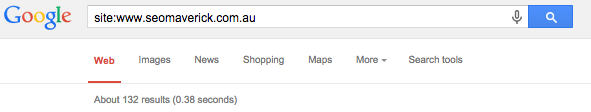
If it’s shockingly different (way too many or not enough) then you might have some issues with your site and we recommend getting some professional help.
If no results show up, then that may indicate your site might be in breach of Google’s Webmaster Guidelines and you may need to submit a manual reconsideration request. We also recommend you get some help with this.
However, it may not be this sinister as you may have a brand new website that is yet to be indexed by Google. You could be even blocking Google from accessing your website or have non-descriptive page titles. Taking actions like installing Google Analytics, Webmaster Tools, updating page titles and obtaining some quality links to your website can help Google index your store.
For more information on why your website may not be appearing in Google and what you can do to resolve it, check out our detailed blog post.
4. SEO Plugins (for WordPress)
Search Engine Watch contributor, Alex Moss believes installing WordPress SEO by Yoast is equally as important as the WordPress installation itself.
It is absolutely essential that if using WordPress, that you install an SEO plugin.
There are many great plugins for your site when it comes to SEO, usability and conversion.

For more recommended WordPress plugins to help you customise, manage and secure you webstore, check out the following resources:
- Our blog post, 23 Reasons Your Local Business Should Switch to WordPress contains our list of highly recommended plugins
- 1o Essential WordPress Plugins to Improve SEO Usability by Search Engine
- Popular WordPress Plugins – Infographic
- eCommerce Plugins for Your Online Store – Shopify
Tip: Another MUST-HAVE plugin is Wordfence for website security. Wordfence runs a diagnosis of your website and alerts you of any issues in realtime.
5. Write Better Product Pages
With online shopping, customers need a lot more information to help carry them through the decision making process.
They can’t feel the fabric, try the garment for sizing or really know how it is going to sit on their body shape… so you need to provide amazing descriptions.
Intertwine Marketing emphasises that SEO can only get you so far, your product copy must be psychologically persuasive.
Here are some Persuasive Marketing Techniques to create effective product copy:
- Determine the biggest benefit to your product
- Repeat benefit 3-5 times
- Determine the psychological need of your product
- Adjust the tone of your writing to suit this need
- Use power words
- Anticipate questions about your product and connect these questions to product features
- Use sensory words to help buyers connect further with the item e.g. light, textured, flowing, soft
- Use scarcity to boost sales
- Be specific
- Leverage social influence and product reviews
- Make description scannable
- Focus on your ideal buyer
- Tell a story
Here are some great examples of these techniques being used:
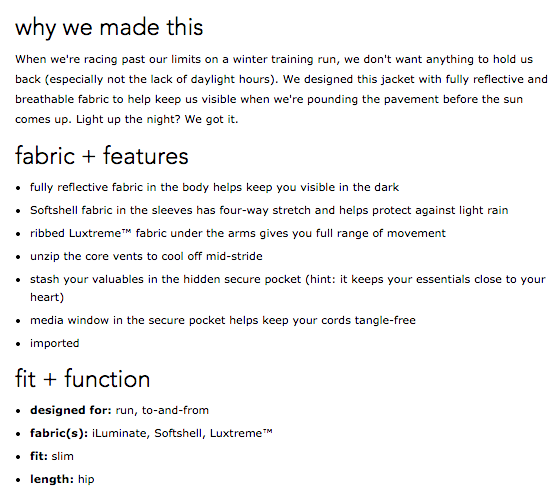
6. Product Image Optimisation
It is important that your image file names and ALT Tags describe the image clearly. ALT Tags help Google associate words with images and if named appropriately, they can help improve rankings.
Make sure your images include the following:
1. Name your images with descriptive keyword-rich file names e.g. Sass and Bide Orbits Spiral Tee Grey.
Avoid uploading images named ‘IMG0632.jpeg’ or ‘untitled_023.png’.
2. Name your ALT tags with keywords describing the product.
7. Category Pages
The main aim of your category page is to drive people further down the sales funnel, by making them view specific products and ultimately buying from your store. Your category page should already enable customers to determine if a product they like, is what they ultimately want. – QuickMage
Category pages are similar to the sections of a department store and present themselves as ‘mid-layer’ pages in a website. Category pages can exist within other categories, known as ‘sub-categories’ for example:
- Onlineboutique.com/jackets
- Onlineboutique.com/denim-jackets
- Onlineboutique.com/Mink-Pink-Jackets
Be careful of having too many category pages, as these can easily become duplicate content on your site. The Yoast SEO plugin allows you a lot of control over how whether to index certain category pages, or whether to block them from Google.
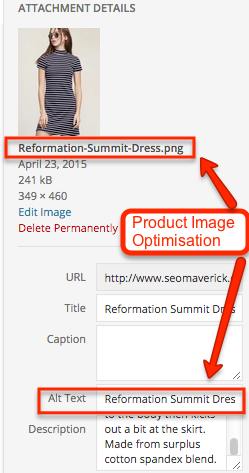
Category pages contain:
SEO copy (descriptions with keywords) that is also useful for the customer. Try not to jam pack this section with keywords or repeat the same keywords more than twice – use common language and outline the benefits of the products within that category.
A display of related products (with the best products listed first).
Category specific URL tags (avoid onlineboutique.com/SKU45245-dsdadk?! or pagination e.g. onlineboutique.com/dresses-2).
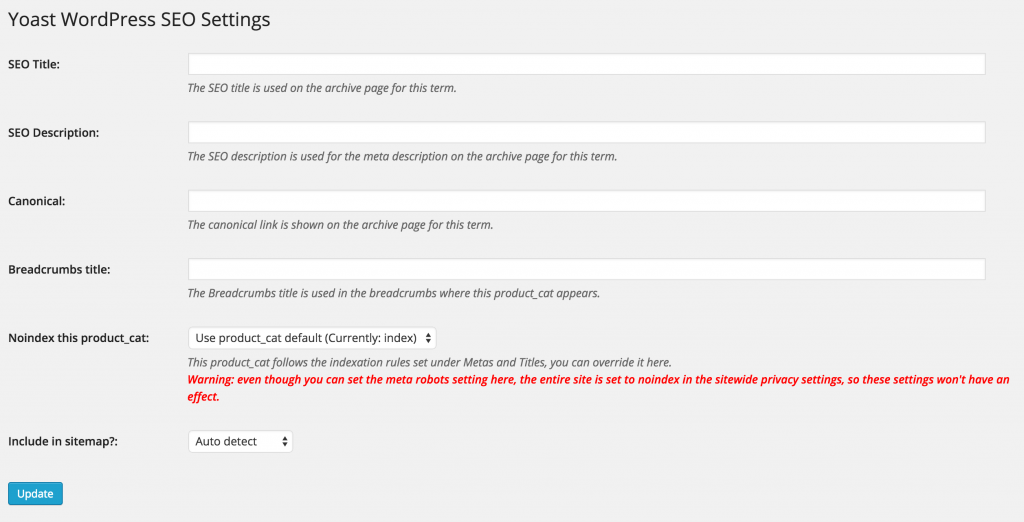
If you need to understand how to optimise your eCommerce category pages further, take a look at the following resources:
- SEO eCommerce Category Pages
- Category Pages – Best Practices
- The Perfect Category Page – Great article that references the buyer decision process for eCommerce customers
8. Google Business Page
Google Business may not be a top priority when it comes to social media, but it is essential to SEO for stores that also have a physical shop front.
Your Google Business page (also known as your Google Places page, Google+ or Google Local page) feeds your business information directly into Google’s search results.
You need to claim your Google page and ensure that the information is consistent with the data on your website. Posting on Google with your targeted keywords can also help your SEO efforts.
**Tip: This step is imperative with any boutique with a physical location AND an online fashion boutique website.
If your business is 100% online then you can skip this step, as well as step 9 and 10.
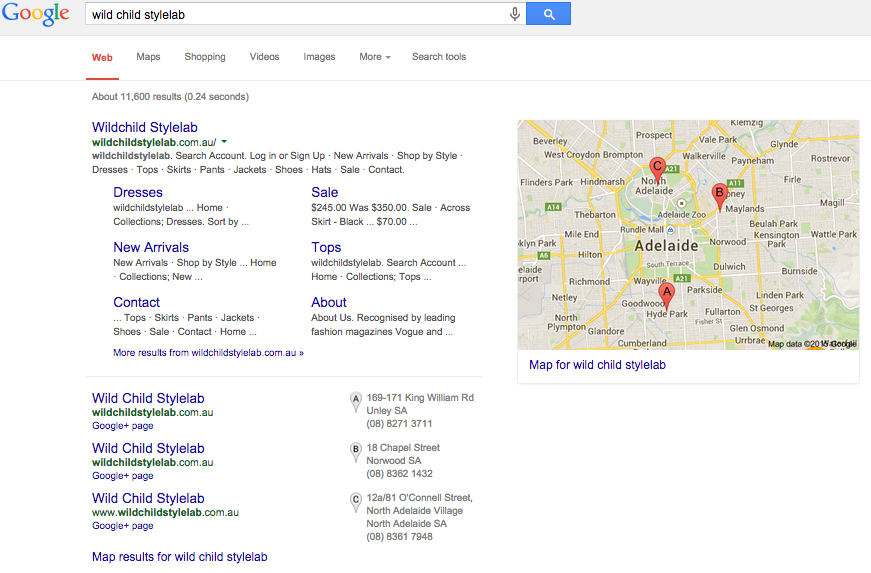
9. Google+ Reviews
Obtaining genuine, quality reviews from happy customers will heavily impact your rankings in your local area and will show your credibility to potential customers that just found you on Google.
This is particularly important if you actually serve customers at a store front!
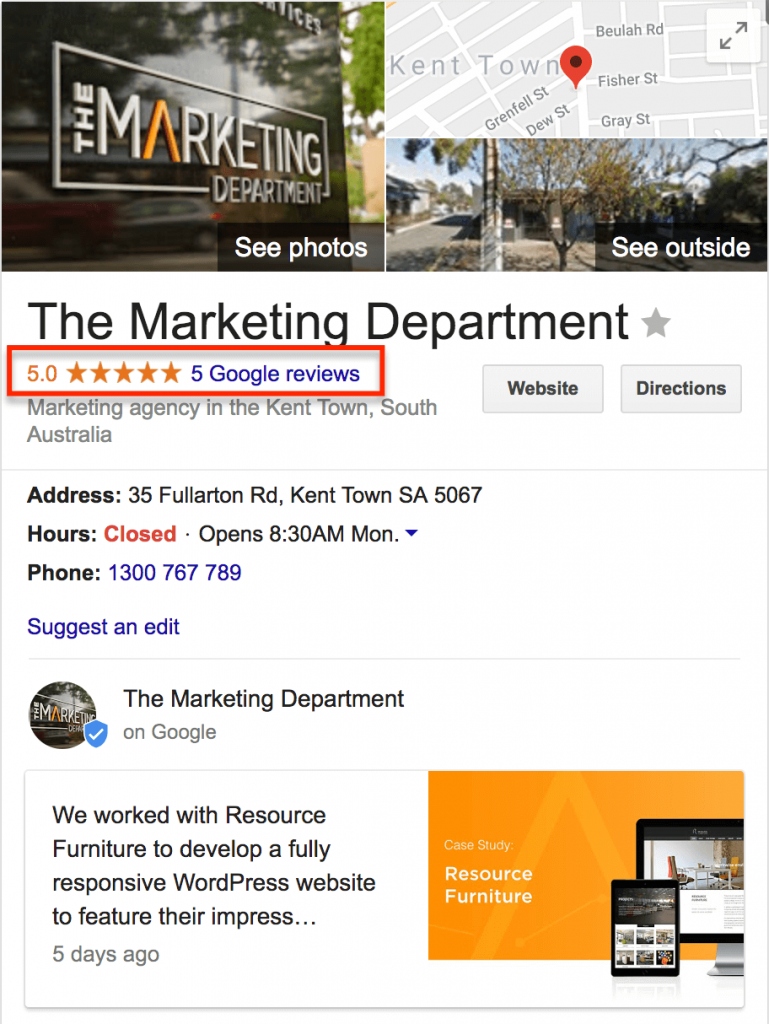
- How Online Reviews Impact Local SEO and Why They Matter to Your Bottom Line
- E-Commerce Reviews: Why You Need Them and How To Use Them features some great stats on how reviews can affect conversion rates.
10. Citations
Citations are basically mentions of your business information (name, address, phone number, and website) on the Internet. This information is the foundation on how Google interprets your business information.
If it is different across the web, Google can get confused, so try keep it consistent.
**Note: citations are only important for fashion eCommerce stores that have a physical shop front as well. If you don’t have a physical address, then this is not necessary!
Citations can be found in:
- Business Directories (including Yellow Pages)
- Social media profiles
- Association pages
**Tip: According to Moz.com, citations are a key component of the ranking algorithm in Google and Bing.
If you are confused about where to get citations for your online and local store, take a look at the following guides to explore opportunities for citation building.
- Whitespark’s Citation Building Submission Service
- Local Citation Building Best-Practices by Whitespark
- Citation Building Guide by NGS Marketing by NGS Marketing
- The Definitive List of Local Search Citations by Local Visibility System
- Where to Get Citations by Moz
Intermediate
Now that you have the absolute basics of SEO completed for your online fashion store, the next step implement some slightly more advanced tactics.
1. Keyword Research
It is essential to define and target the right keywords so Google can lead browsing shoppers right to your website. You need to understand who your target market is, what keywords they are searching, which search engine they use and how you can their behaviour.
This information will lead to a list of strategically targeted keywords for you to use throughout your website,
This is an important element of any content marketing and SEO plan.
Here are some fantastic resources to help determine your targeted keyword selection:
- The Google Keyword Tool and how to use it (Also great for identifying long-tail keywords)
- 8 Free Tools to Find New Keywords by Practical eCommerce
- Find keywords with Wordtracker (*Note: limited free searches)
- How To Use Your Keywords to Structure Your E-Commerce Site by Presta Shop
- How To Find Your Organic Keywords Using Google Analytics by Pink Heels Pink Truck
- Keyword strategy for fashion E-Commerce Websites – It’s all about trends by Search Engine Watch
2. Internal Linking
Internal linking and the use of anchor text is what search engines use to determine what your website is about. Using targeted keywords in your text and hyperlinking them strategically to similar products, relevant categories or resources helps SEO and navigation for your customers.
It’s OK to use keywords in your anchor text, but don’t overdo it as it might flag an ‘over-optimisation’ Google filter.
Internal linking strengthens the overall search-optimised value of a website. Inner linking does so by providing clear paths for spiders, prolonged sessions for users, and a tight-knit network of pages and posts – KISSmetrics
Check out these sources to get a better handle on:
- Anchor texts by Ahrefs
- Internal Links by Moz
3. Competitor Research
Finding and analysing your competitor’s activities, website structure, and overall content within your industry, will help you in your SEO efforts.
You will be able to determine (along with other keyword research) which keywords you should be attempting to rank your online fashion website for, and then plug those into a rank checking tool to see where you currently sit.
You will need to identify the following:
- Who are your actual competitors on a Google search level?
- What keywords they are using?
- Why they are ahead in the page ranking game?
- How did they rank on Google?
- Who is linking to their website?
- Is your competition using their blog to leverage keywords?
You can find this information easily using:
- Open Site Explorer
- Google AdWords
- SEM Rush – Also useful for checking how your competition is using PPC
- Alexa – Alexa is great because it shows the rise and decline of keywords
- Competitor Analysis Part 1
4. On-Page SEO
So far we have covered a lot of ‘off-page’ SEO, so here we will get into the stuff that YOU control.
By customising the different areas listed below, you can help influence how search engines understand your website.
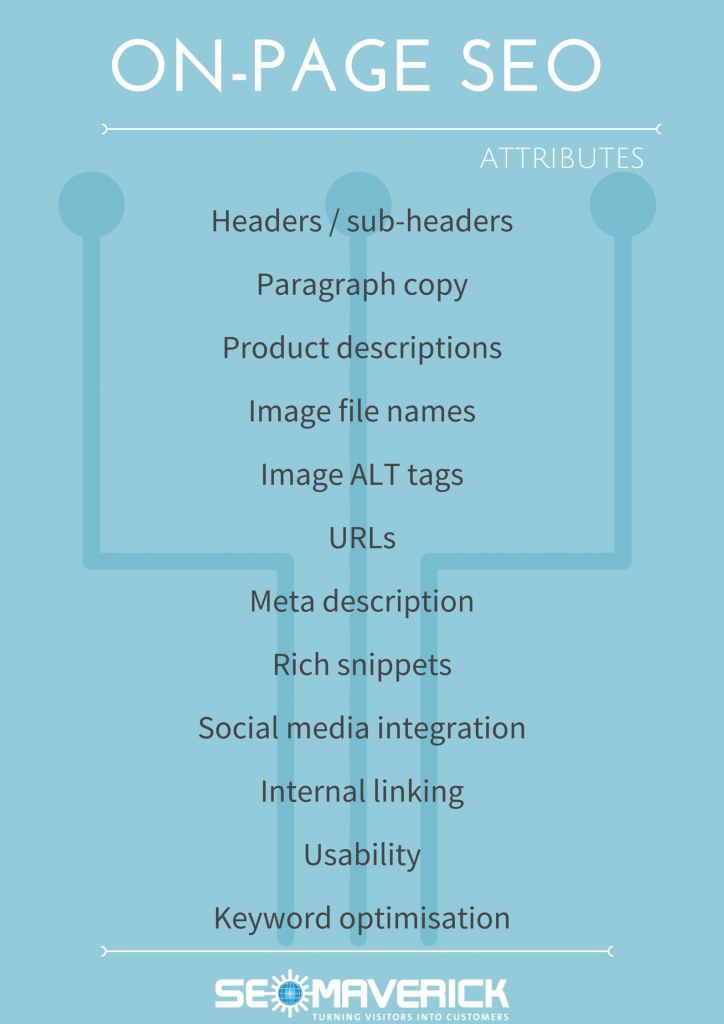
We highly recommend paying close attention to your page titles and meta descriptions. Targeted, informative and engaging descriptions are great for search engines but also help the reader determine whether or not to click through to your online store.
eConsultancy.com believes there is an art to writing effective, 150-160 character meta descriptions.
The screenshot below shows the different page titles for the search ‘womens boots’. Each page title and meta description includes their targeted keywords.
Make sure you mention top marketing points in your meta descriptions like: big brand names, styles, shipping details or discounts.
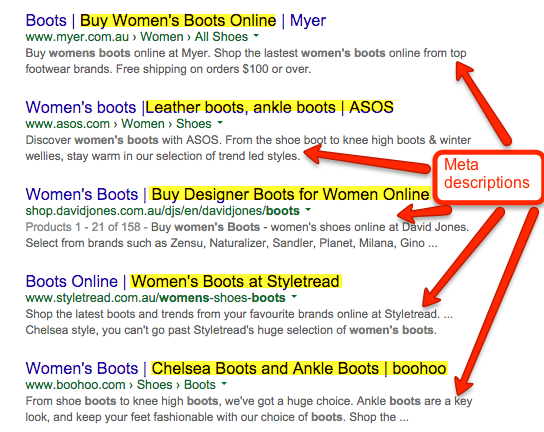
If your store doesn’t have too many products, you can easily add meta descriptions in manually.
Alternatively, the Yoast SEO plugin can help you efficiently view, edit and delete titles and meta descriptions on any given page.
Trust us, this can save a lot of time and effort shifting through products and pages!
Check out these useful resources for more on-page fashion E-Commerce SEO tips:
- 8 Great On-Page SEO Techniques
- SEO for 2014 – Easy On-Page Optimisation Tips
- Perfecting On-Page Optimisation for E-Commerce Websites
5. Trackable Call-to-Actions
An effective call-to-action partnered with a Google Analytics ‘Goals’ or ‘Event’ tracks and monitors how visitors interact with your website.
Do they sign up to the newsletter? Fill out the contact form? Share a product on Pinterest? Read your blog? Are they interested in related products?
You might be thinking, how does this relate to SEO?
Without Google Analytics – you’re flying blind! It measures the direct results of all your hard work.
For more ideas on goal tracking for your fashion eCommerce websites, check out these resources:
- How to create an effective call to action for your eCommerce website
- Measuring Call-To-Action in Google Analytics
6. Create A Blog
Fashion blogs can have a huge readership and can be a gold mine for traffic and attracting links to your website that you otherwise would not be able to get.
Benefits of adding a blog to your eCommerce fashion store:
- Builds your brand’s credibility
- Creates more social media sharing opportunities
- Soft promotion of your products
- Increases transparency
- Develops a deeper connection with audiences
- More linking and PR opportunities
- Increases your personal networks
- Platform to share updates, new arrivals and brand personality in more depth
There is a lot of information on how to start a blog, so we chose the following three resources as a great way to get started.
- Online eCommerce Done Right: 20 Well Designed Brand Blog Examples
- How To Create Amazing Content For Your ECommerce Site
- How To Start An Amazing Fashion Blog
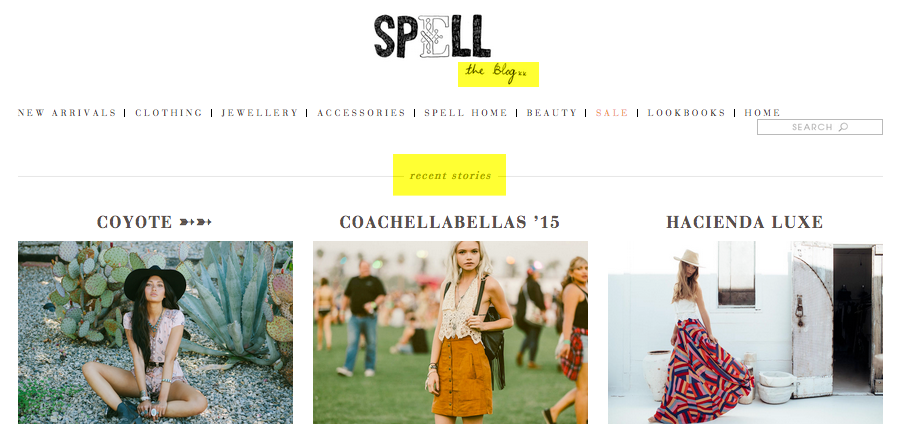
Advanced
Don’t be put off by the word ‘advanced’! The following steps may require a little more time and effort, but can be the difference between the 1st page…and the 10th!
1. Link Building
Gaining quality backlinks from similar pages or authority websites can not only expose your website to new customers, but also significantly increase your rankings on search engines and help you get ahead of competitors.
Link building is highly beneficial and crucial for any online fashion website no matter whether you are using Magento, WordPress or Shopify.
Easy ways to increase your backlinks:
- Sharing on social media
- Including attractive, shareable images
- Email marketing
- Sending personal emails
- Reaching out to bloggers or other websites
- Press releases
Our article, How To Get Links and Social Shares explains various methods in which you can get quality links to your website.
There is no point in having fantastic products without a strong social and link building strategy.
If you’re unfamiliar with link building, this article explains what it is, and why it is important.
There three primary types of backlinks:![]()
- Natural ‘editorial’ links from other companies, brands and people that genuinely want to share your website and products.
- Manually reaching out to bloggers, websites or directories with a value proposition or link request.
- Self-created (or non-editorial) link building through blog comments, book guest signings, forum signatures or user profiles are considered very low-value and can result in penalties and spam action against your website.
In this section we will touch on how to genuinely build links and relationships that will boost rankings, increase credibility and expose your website to more potential customers.
2. Create Amazing Content
The first step to attracting quality links to your fashion website, is to create some unique, memorable and noteworthy content.
Content for your site includes everything from your product descriptions, to videos, blog posts, user reviews, links and titles.
If your content is not easily shareable, appealing to your niche, informative and structured in a pleasing format, then it’s unlikely people will want to link to you.
It is great content that attracts those genuine, natural links!
Here are some questions you should ask yourself:
- Is your product copy descriptive, useful and engaging?
- Would a product video be beneficial to your descriptions?
- Is there a clear call-to-action for the customer?
- Are there customer product reviews visible?
- Is it shareable? Are there social media share buttons close to the image?
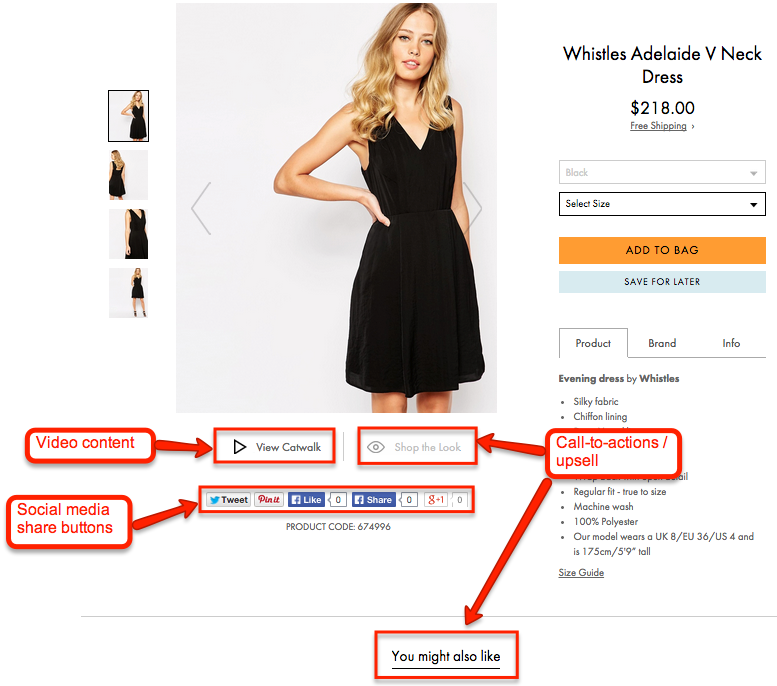
3. Blogger Outreach
Once you’ve got a website or interesting piece of content on your website that is WORTHY of sharing, then the next step is to get in touch with bloggers or webmasters in your industry.
When you think of bloggers with a readership, think consumer influencers for marketing and referrals/ backlinks for SEO.
Both can be powerful. Connecting with bloggers with a strong following and asking for a product review, a featured article or giveaway, can help expand your website’s reach, introduce your brand to new customers, and then improve your website rankings.
With the ‘blogger boom’, more companies are collaborating with bloggers to promote their business, products and brand – and you should too!
When choosing a blogger, be sure you ask yourself following questions:
- Do you have the same target audience?
- What is the bloggers social reach and readership?
- Is their content engaging?
- Do they have a collaboration information on their blog or social media profiles? (Sometimes bloggers will provide a separate email address, readership statistics and partnership kits)
- What are your requirements of the blogger?
- What value are you willing to provide? (Clothing sample, dollar amount, cross-promotion, commission etc.)
- Do they have examples of previous partnerships?
- How will you measure the success of this partnership?
**Tip: A great way to find active bloggers in your niche is by using Mention or Google Alerts. You can see when and who is mentioning your competitors and what they say.
Partnering with bloggers to help promote your online fashion store may be a daunting task.
The following resources help define different outreach strategies and include everything from what to include in your email, the offer and and actual pitch.
- Why Blogger Outreach Will Make (or Break Your Blog) – This is a great resource that covers how to find and pitch to bloggers.
- Blogger Outreach Complete Guide for PR Experts
- Blogger Outreach Strategy for Backlinks, Reviews and Giveaways
- 10 Social Media Stats Affecting the Fashion Industry
- How Much Influence Do Fashion Bloggers Have?
4. Get Interviewed![]()
With all the great content, product reviews and blogger mentions you have now generated about your fashion website, you could now be building an interesting public relations story that you can pitch to media sources, bloggers or journalists.
All companies, brands and businesses have a point of differentiation, the challenge lies in defining an angle that is appealing for fashion media outlets.
Ask yourself these questions to think of why someone might want to feature your website or interview you:
- How is your website different from other online stores?
- Do you stock exclusive items?
- Do you have a unique story of how your website started?
- What is strong, impressive or interesting about your story, products or staff?
- Does your range support any current trends or forecast new ones?
- Are the products you stock ethical, eco-friendly or made locally?
Search Google for local and national fashion news publications and blogs that your believe are aligned with your brand or may be interested in your story.
Made From Cloth suggests the top three elements of a successful press release is: it’s newsworthy, knows the market and is formatted correctly.
An understanding of your market and a great example press release can help you get started in promoting your online store to the media.
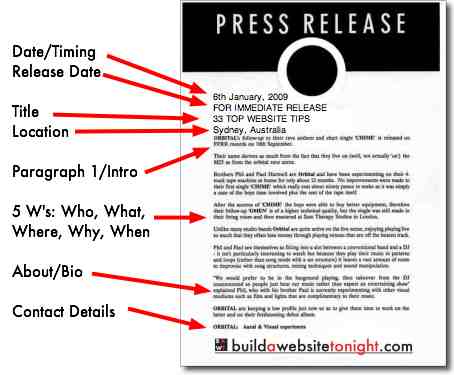
 5. Google Analytics eCommerce Tracking
5. Google Analytics eCommerce Tracking
We mentioned earlier that Google Analytics is a great way to track if visitors convert to sales and how customers interact with your webstore.
We highly recommend you install the Google Analytics eCommerce tracking plugin by Yoast to customise your analytics and really understand your customers.
Having trouble setting or understanding eCommerce tracking for your fashion store?
Data Available in Google Analytics E-Commerce Tracking
- Conversion rates
- Number of transactions
- E-Commerce funnel visualisation
- Average order values
- Total revenue
- Quantity of product sold
- Visits to transaction
- Day to transaction
- Average price of products
- Revenue by product
- Quantity of each product sold
- Number of unique purchases
6. Structured Data Markup
You can control how search engines interpret the data on your website and how they deliver your information in search results.
How?
By adding bits of schema.org ‘vocabulary’ (coding) to HTML Microdata. When used properly, schema markup can help make your listings look more eye-catching and attractive, thus helping you stand out from competitors.
Schema Markup tells the search engine what the content means… websites that use schema markup will rank better in search engine results pages (SERPs) than companies without markup. – KISSmetrics
How does this apply to your fashion eCommerce website? Schema markup helps your websites rank for a variety of content types including products.
You can control the message here and include the price, brand names and product ratings.

‘Get Started Using Schema’ by KISSmetrics is a great guide on how to add schema markup to your website using the following tools/websites:
7. Remove Duplicate Content
You know those annoying ‘Page Not Found’ or ‘404’ errors you see when a link or page on a website is broken?
This is a common pitfall for online stores and it’s important to remove these so Google doesn’t think you have a poor quality website.
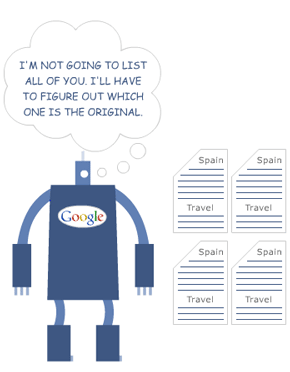
Screaming Frog is a great tool that crawls your site, alerts you of these errors AND reveals duplicate content.
If you do have a lot of duplicated content, you may need to hire a developer or learn to add redirects and canonical links.
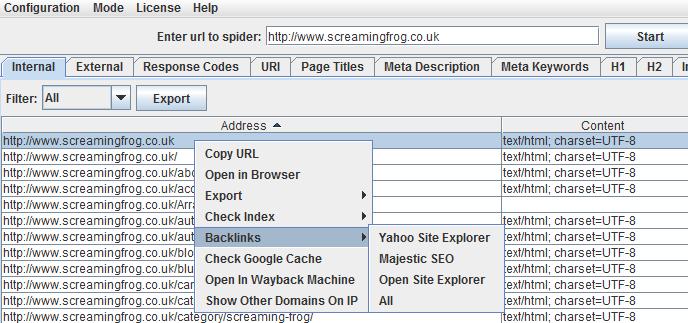
Congratulations! You have reached the end of our Guide to eCommerce For Fashion Websites.
Here are some extra tips to take your fashion website to the next level:
- Consistently share updates and products to social media and your email list
- Use ‘Breadcrumb Navigation‘ to enhance user navigation
- Make sure your contact information is highly visible
- Have visible value adds e.g. discounts, free shipping, next-day delivery etc.
- Make sure your website is mobile friendly
- Heavily integrate your website with social media share buttons
- Build your mailing list as soon as possible
- Ask family, friends and users for feedback on website navigation and functionality
- Use pop ups to grow your mailing list – try Optin Monster.







 5
5