Finding it difficult to start writing content for your new website, or struggling to keep your current blog updated?
You’re not alone.
You know you should…
After all, it’s good for SEO and great for engaging with your local community and attracting new customers.
But you just can’t get it done.
Why?
The #1 reason is a lack of TIME.

Successful plumbers, roofers, electricians, dentists or any other local business owner, frankly do not have time to write 1 quality blog post every week by themselves.
And you know what…they shouldn’t.
Your time as a business owner is far too valuable to spend it writing blog posts.
Successful business owners like you should be focused on critical business issues;
- Sales
- Company growth
- People management
- Marketing planning
- and vitally…making money.
But imagine if you could publish a constant stream of extraordinary content on your website.
Week after week. Month after month. Year after year.
What impact would this have on your website?
Do you think it would lead to more website traffic? Better Google rankings? More social media engagement? More sales?
If you published 1 high quality, well-researched 1,000+ word article per week on your blog (not 300 words), what would this do for your business?
Well, I’m going to you the exact steps you need to take to make this happen.
All you need to do is carve out 20 minutes of your day, once a week, and follow my 7 step system below.
I’m also going to share with you my personal 11 step method that I use to brainstorm new blog post ideas.
The 7 Step System to transforming your lifeless blog into a traffic generating and money making machine.
Table of Contents
- Step 1: Sign Up For Trello
- Step 2: Brainstorm Content Ideas (includes my own 11 surefire tactics)
- Step 3: Find Quality Content Writers
- Step 4: Send Content Request to Copywriter
- Step 5: Review and Edit Blog Posts
- Step 6: Publish on your company website
- Step 7: Share on social platforms, email and conduct outreach
I can hear you thinking…
“How can I publish a high-quality blog post every week if I don’t have time to write it myself?”
This does not include writing content.
Sadly…if you don’t regularly publish engaging, relevant and compelling content on your website, you will find it remarkably tricky to rank in Google.
It’s true that high-quality content is an indispensable ingredient in ranking your website on the 1st page of Google.
Luckily, all is not lost!
You can still build a vibrant company blog that produces enquiries, and transforms your website into a juggernaut in your city…
…even if you don’t have time.
How?
Luckily, we’ve done all the hard work for you!
This is our exact, step-by-step process we use for our clients that enables us to publish high-quality website content – every time.
Step 1: Sign Up For Trello (it’s free)
The first step in building your blog content production system for your business is to construct a centralised spot to manage your ideas and workflow.
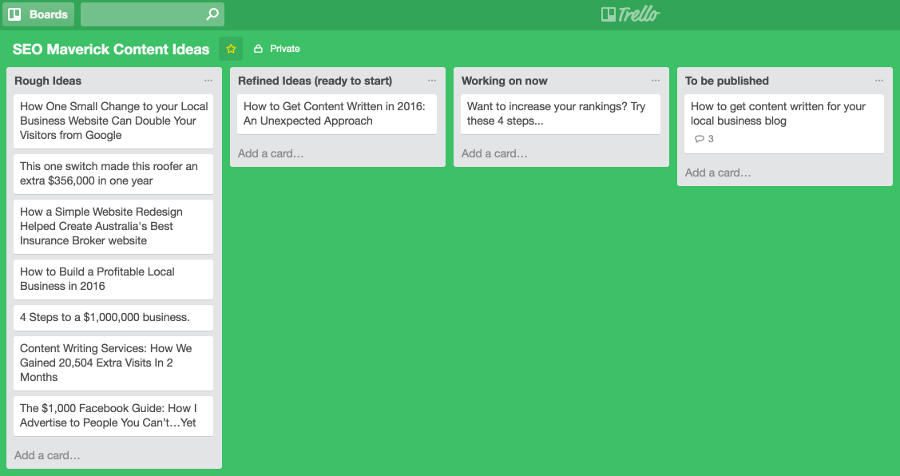
Trello is outstanding for managing and for controlling your content production process. It enables you to have a clear visual dashboard that illustrates your ideas, what’s been worked on, and what you still need to do.
Once you’ve signed up, the first step is to create a ‘board’.
Call this board: “Blog post ideas“.
Next, create ‘lists’ underneath the new board you’ve created.
- Rough ideas
- Refined ideas (ready to start)
- Working on now
- To be published
If you’re struggling to get started, read this post on the official Trello website.
Step 2: Brainstorm Content Ideas and Write Down 20 Headlines
This is unquestionably the most challenging step in the content production process for time-poor small business owners.
Fortunately, I’ve prepared 10 super fast techniques for generating 20 blog post ideas in less than 20 minutes.
Reminder: Type every single idea or headline that springs to your mind into your Trello board as a new ‘card’ under the ‘rough ideas’ list. The more ideas you have, the better!
11 Ways to Generate 20 Blog Post Topics in 20 Minutes
- Write down the most commonly asked questions your customers ask you about your product or service
- Recording yourself talking when driving in the car (then use Fiverr to transcribe)
- Read old customer emails
- Use Quora to see popular questions
- Use Buzzsumo to find the most popular blog posts in your niche
- Use iTunes to see which podcasts are most popular
- Use Reddit to find questions and answers
- View Google Analytics reports to find pages and keywords that perform well on your website
- Use a Free Keyword Tool
- View Google Webmaster Tools reports and see where you aren’t ranking as well as you could
- Use Serpstat to see other popular questions about a topic
1. Write down the most common questions your customers ask you about your product or service
Customers generally have the same types of questions about your product or service. Write down the most frequently asked questions that spring to mind.
You should be able to get 10.
Add these to your Trello board.
2. Record yourself talking when driving in the car (then use Fiverr to transcribe)
This is a personal favourite of mine.
Prior to going for a drive, get out your smartphone and open up the ‘Voice recorder’ app (or whatever audio recording app you have).
Then, record yourself for 5-10 minutes talking about your business whilst driving.
Clarifying any questions that your customers have asked you recently.
Talk about your future plans. There are no wrong answers.
Just keep the audio rolling as you try and come up with as many questions and answers as you can in that time.
Once you’ve stopped the recording, save and email the file yourself (or Dropbox or use another sharing software).
Next, send the raw audio file to a Fiverr service where you can have it transcribed into text for $5 ($7 AUD).
These are my two favourites Fiverr gigs for transcription:
- https://www.fiverr.com/florencea/transcribe-15-minutes-of-recording-mp3-and-video
- https://www.fiverr.com/transexpert/transcribe-any-english-audio-or-video-up-to-10-minutes
After you’ve got the text files, scan through the text and identify any nuggets of brilliance that you had (I guarantee you’ll have some outstanding tips in there).
Add these all into Trello.
You may even have half a blog post written already!
3. Read Old Customer Emails
Login to your email account and do a search for keywords like:
- “how much”
- “how can”
- “what is”
- “why does”
- “where can”
- “where is”
- “question”
- “how do”
- “why is”
- “which is”
This will filter your emails to uncover previous questions or issues your customers have sent you.
Add these into Trello.
4. Use Quora
Create a free account with Quora and type in the keywords / services you operate in.
You will see a wide range of commonly asked questions being asked by real people concerning your topic.
See what popular questions pop up, then add those into Trello.
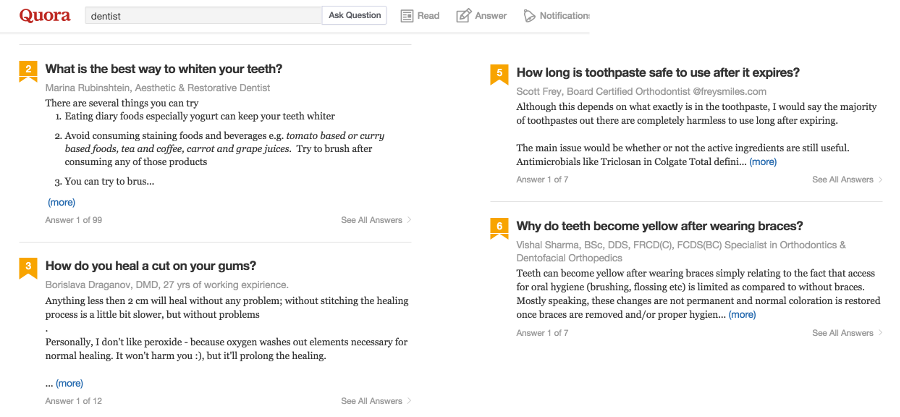
5. Buzzsumo
Sign up for a free account on Buzzsumo.
Once you’ve logged in, you can then identify the most shared blog posts or websites in your niche.

To do this, type in a keyword relating to your products or service, or even the most popular blog URL in your industry.
Find out which posts and content are the most popular.
Use these to generate similar blog ideas. Consider creating more in-depth versions or presenting a different angle on the same topic.
Next, check out the comments sections on those posts, what are the people saying?
Add the most popular posts and content ideas you come across into Trello.
6. iTunes
iTunes is another exceptional reservoir of content ideas – if utilised correctly.
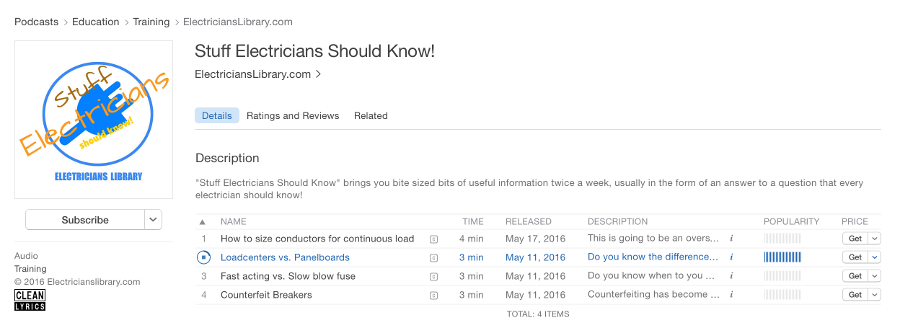
Head over to iTunes on your computer, and navigate to the ‘Podcasts’ section.
Next, check out which topics are the ‘most popular’ from the top podcasts in your category.
They are popular for a reason!
Use these high-performing topics to construct even more headlines for future blog posts.
7. Reddit
Reddit is another comprehensive source of fresh content ideas.
A simple search for ‘dentist AMA’ (AMA=ask me anything) produced over 200 questions from real people wanting to know about the dental profession.
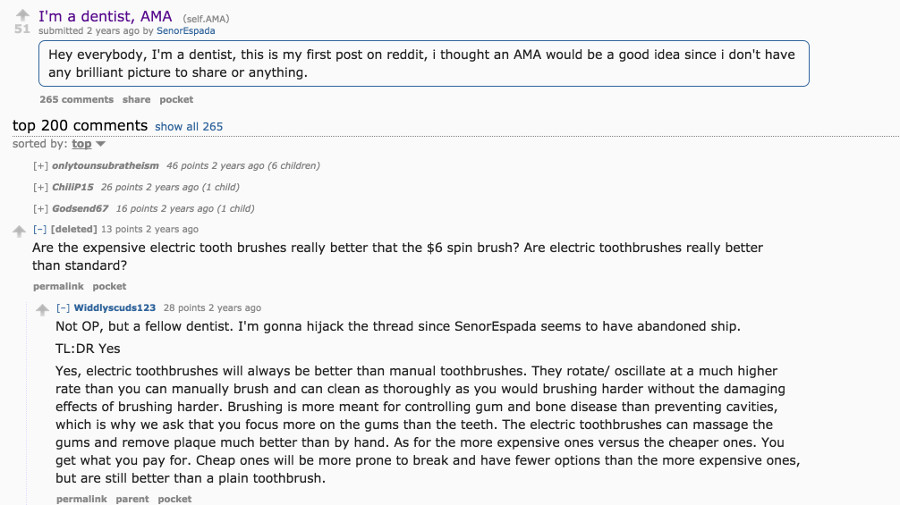
You can replace ‘dentist’ with a keyword describing your profession, job title or industry. The Reddit results will display a vast assortment of popular threads about your subject.
Use the most interesting or most-engaged questions as new post headlines.
Again, add these into Trello.
8. Use Google Analytics Reports
Google Analytics has a vast collection of data you can utilise to find blog post ideas.
This guide illustrates 3 analytics reports that you can use to find blog ideas.
- What are the top pages? How much time are they spending on the page?
- What are users typing into your site search?
- Top keywords driving traffic to the website
This is a report taken below from our website that displays the most popular pages on the site, in order of average time spent on that page compared the site average.
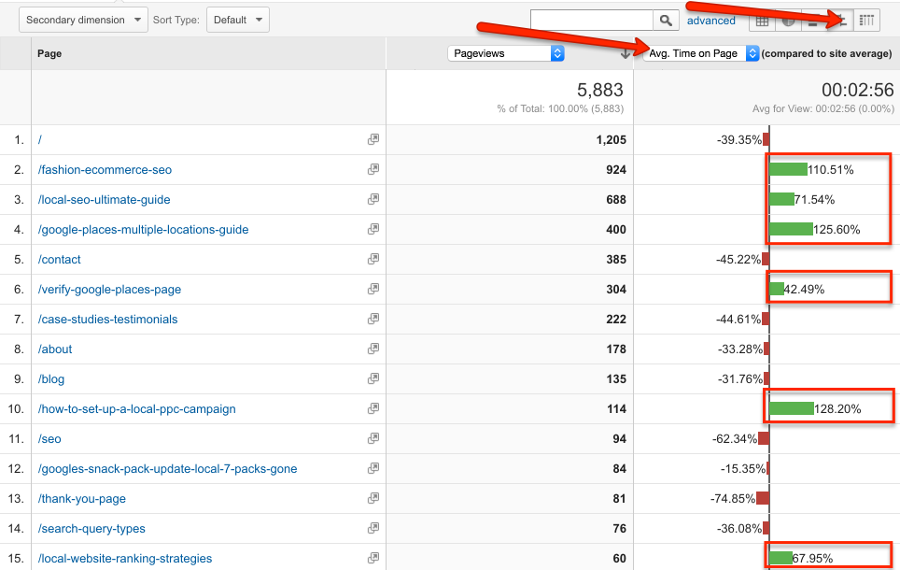
A quick dive into Google Analytics will uncover more topics to blog about.
Next, (you guessed it!) add them into your Trello list.
9. Use a Free Keyword Tool
Head over to this free keyword tool which is an excellent alternative to Google’s Keyword Planner tool.
This tool leverages Google’s autocomplete and ‘related searches’ functionality to provide you with a plentiful supply of blog post ideas that the Google Keywords Tool typically hides.
This is an absolute goldmine for content ideas.
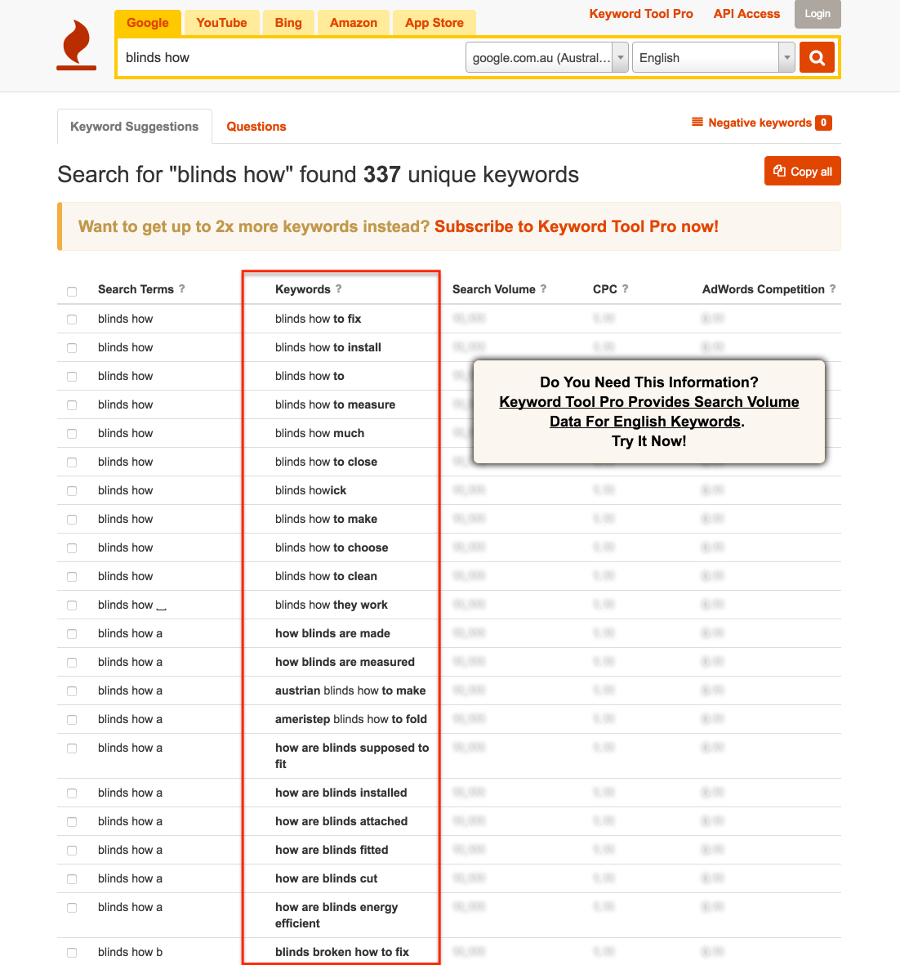
10. Webmaster tools – find where you’re ranking on the 2nd or 3rd pages
Login to your Google Webmasters account, and navigate to the ‘search queries’ section.
Next, sort by ‘ad position’ and find where you rank between 20th-40th positions.
You will find topics you’re already ranking for – expand on these.
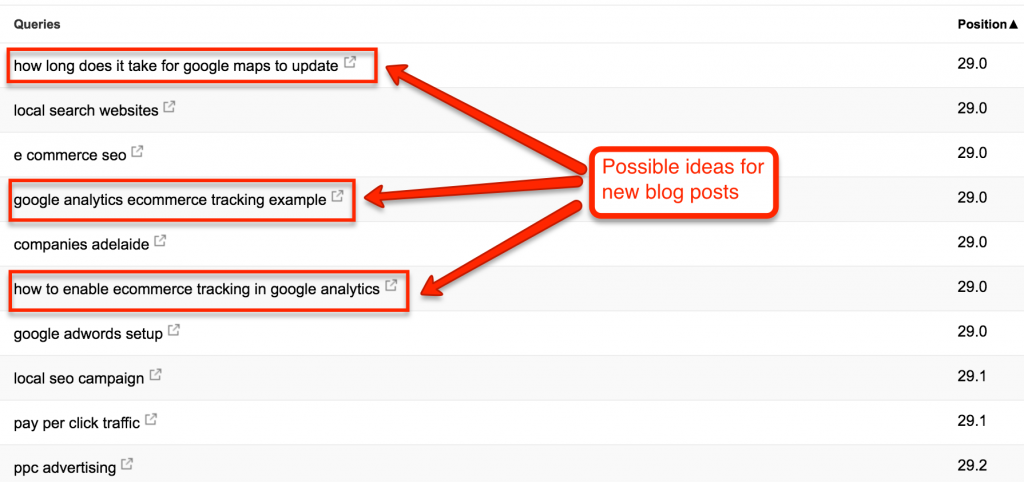
11. Serpstat
Head over to Serpstat and enter your keywords or topics in.
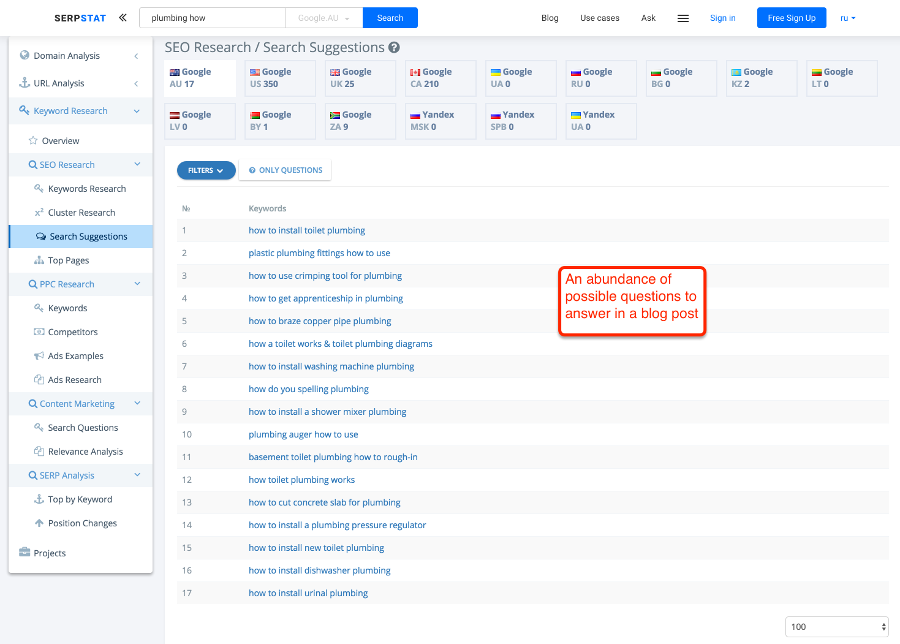
If you can’t find any ideas, use modifiers like ‘how’, ‘where’, ‘what’, ‘which’ along with your keyword to get better results.
Add these into Trello.
Blog Post Idea Production Summary
Now that you’ve; tried these tools, visited all these sites, researched your topic, and punched your headlines into Trello, you will EASILY have 20 weeks worth of ideas ready to be devised.
Don’t forget to add in 2-3 links per content idea into its associated Trello card as you produce your ideas.
This will help with the next phase – finding and hiring a quality copywriter.
Step 3: Find a Quality Writer to Compose your Blog Posts
Now that you have built a database of 20 blog post ideas and associated links, someone has to actually write your posts.
As I mentioned earlier, this person is not you (remember, you have better uses of your time).
But how can you find someone who knows enough about your industry to write a blog post, AND is not too expensive?
Simple.
Harness the power outsourcing over the internet!
Top 4 Websites to Find Content Writers
However, sometimes it can be challenging to manage the process of overseas outsourcing due to time differences (and your computer skills!).
So you may prefer to look locally.
Luckily I’ve got the solution for you…
Pro Tip: Find and Hire University Students
This tip has been taken directly from Lean Marketing’s awesome guide: How to hire content writers on the cheap
The secret?
Hire university students.
Process for Hiring University Students to Write Website Content:
- Find the contact details of your local university lecturers and professors within the creative writing OR public relations schools.
- Email them and request 5 minutes of their class time to pitch to their students an opportunity for work in creative writing.
- Present to the class your pitch, or ask the professor to forward your email onto their students.
- Ask for the interested students to send you a couple of sample articles about the topics you want to write about.
- Pick the best students who show promise and begin working with them.
Why does this method work?
- The students need and WANT experience (and it looks good on a resume)
- The students can do with the extra cash during their study time
- The money you will offer will generally be higher than the hourly rate they could get in retail or another job in a field that is not related to their studies
So it’s a win/win!
And the advantage of this tactic is that you get to your entire system localised, and you provide a valuable service to your local community (as well as upskilling students which is great for all involved).
Step 4: Send request to your preferred copywriter
Now that you’ve got a shortlist of budding copywriters ready to hammer out your new blog posts, it’s time to email them your instructions.
For tips on how to find, qualify, and hire your copywriter, follow the same methods that WPCurve use and read this post from Hubspot.
I recommend starting with 1 blog post from your Trello board to start with.
Check out how people format their content requests on Upwork.
Borrow the format that you think is the best fit for your business.
Your instructional email should be constructed like this:
- Suggested headline or topic
- Tone – academic, informal, formal, funny
- What you want to achieve from the post (specific angle)
- Word count (longer and more comprehensive is generally better 1000+ words)
- At least 2 links per post to related articles to help the copywriter to research the topic
The first few times you send your request to your content writer, it may take a bit longer that you would like
But don’t worry, once you go back and forward a few times with your copywriter, you’ll begin to smooth out your system and build a ‘content request template’ that works for you and the writer.
Step 5: Review and Edit
Great news!
You’ve got the first piece of content written and now you’re ready to review it.
Initially, you will want to do this yourself to maintain quality control, and keep consistency with your brand and messaging.
I guarantee you that it is far easier to edit an existing post than it is to write it from scratch. You can even supplement the post with your own ideas in there as you go along.
I would highly urge you to install “Grammarly” onto your computer or browser.
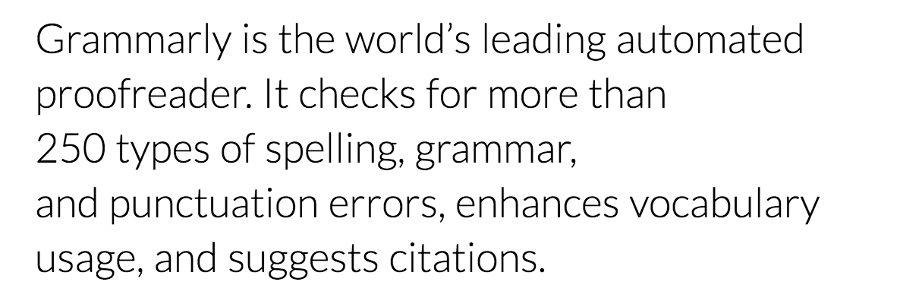
This will streamline the reviewing process significantly.
However…once you’ve done it a few times, you will want to make the process more efficient.
PRO TIP: Train your copywriter to produce exactly what you want, and manage the content production for you.
After you’ve created the preferred blog post that you want to use on your blog, send through all your changes and feedback to the writer.
This will all enable them to learn exactly how you want your content to be written, and make it easier for them to manage the content writing process for you in the future.
Ideally, this will cut down your involvement, and enable you to maintain a laser focus on your business expansion.
Step 6: Publish on your website
Now you should be ready to hit publish on the blog post.
Hopefully, you have WordPress (because it’s awesome) as it makes publishing blog posts super easy.
Be sure that it’s an SEO friendly blog post by doing the following tasks:
- Add in subheadings (h2 and h3 elements)
- Use bullet points and numbered checklists
- Use short paragraphs
- Link to authority websites in your industry.
- Link internally to other blog posts and content pages on your website.
Once you’ve hit ‘publish’, you’re ready to get it out to your followers and prospective customers.
Step 7: Share your post on social platforms and email
Now that you’ve published your blog post on your business blog, it’s now time to get it in front of your audience.
How?
First, follow the steps in this guide about how to get more social shares and links for your blog post. This is required reading as well.
6 Steps for Getting More Links and Social Shares on a blog post
- Email your subscribers and customer list (set up a free Mailchimp in 2 minutes and tip all your customer emails in)
- Share on your Facebook business page (and boost it once it starts getting some engagement). You’ll need to format your Facebook post to maximise reach and engagement.
- Share your post on Twitter – be sure to format the post to perform on Twitter.
- Share your post Linkedin – follow the tips from Hubspot
- Share your post on Google+ – Moz has some useful tips
- Email the websites that you linked to in the post letting them know you mentioned them in your blog post and they might want to share it with their followers.
Over to you…
Congratulations!
You should now be ready to breathe some life back into your blog!
Now that you’ve successful starting outsourcing, why not look for more opportunities to free up your time?
Let me know in the comments any other ways to streamline your business processes OR the blog creation process and I’ll add them to this list.
