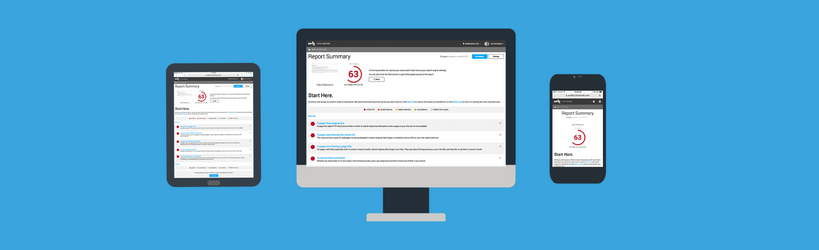We love using a whole variety of apps and services, which allow us to work at maximum efficiency and get the best possible results for our clients.
Creating and streamlining your own set of tools to work with is essential in any business so we have compiled a list that we use on a daily basis.
From project management to photo editing, here are our absolute favourites:
1. Trello – Project and Task Management (free)
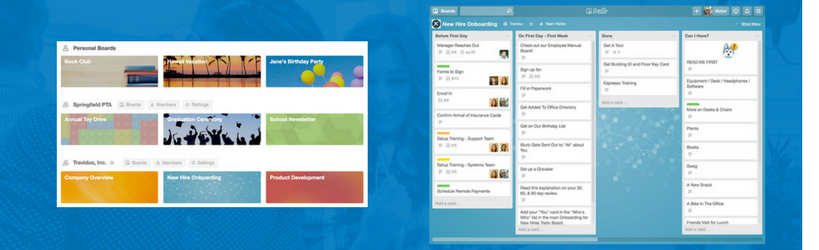
We all know that communication is the key and with Trello, we can make sure that the team is up to date with developments, deadlines and all the projects we’re working on. Trello allows us to organise, update and prioritise projects to keep everything and everyone on track.
How we use Trello:
- Individual task management
- Communicating between team members
- Sending files
- Campaign and project planning
- Documentation of ideas and processes
2. Basecamp – Project Management (free)
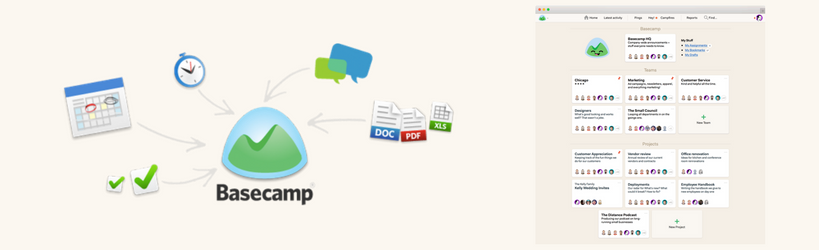
Basecamp is a great tool for team collaboration and project management. You can easily upload files, leave comments, tasks and manage many projects.
How we use Basecamp:
- Share documents
- Communicate with content writers
- Document processes
3. Raven SEO Tools – SEO
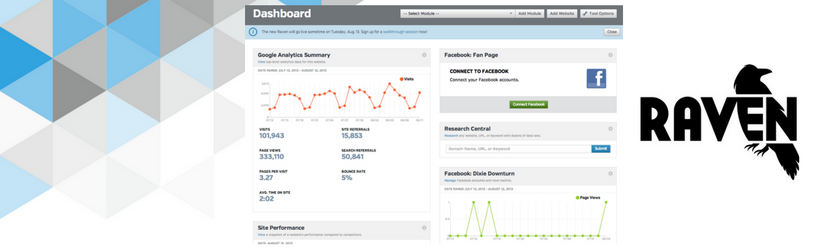
We save a lot of time by using Raven SEO Tools. We can track up to 20 projects at once with Raven and manage online campaigns efficiently and effectively. It is one of our favourite SEO analysis and website reporting tools.
How we use Raven SEO Tools:
- Client reporting
- Researching websites
- Domain authority
- Checking backlinks
- Analyse website quality
4. Serpbook – SEO
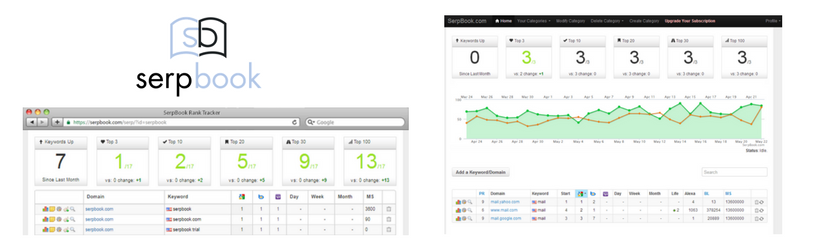
This is a brilliant rank tracker and helps us to collect keyword rankings, which we can then share with our clients. Serpbook frees up time we would usually spend managing complex proxies, letting us focus our energies elsewhere.
How we use Serpbook:
- Creating ranking reports for our clients
- Analyse the movements of our client’s ranking for keywords
5. SerpWOO – SEO

SerpWOO is a great SEO analysis tool which was actually created to enable companies like ours to create the most profitable online campaigns possible for our clients. We can get a really clear idea of the story behind the top 100 search results for any niche and SerpWOO offers impressively powerful data-driven analysis with a user-friendly interface.
How we use SerpWoo:
- SEO reporting
- Monitoring keywords
6. Skype – Communication (free)
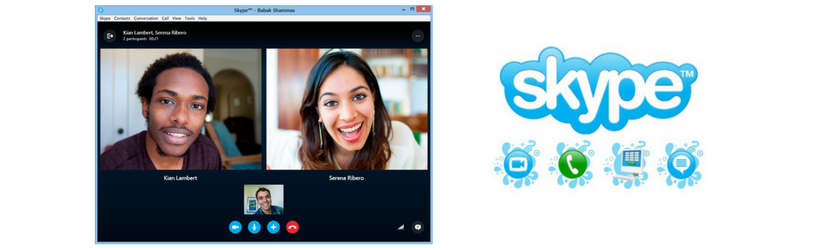
Again, communication is vital in our line of work and Skype is something we use all the time.
How we use Skype:
- Communicate with clients
- Communicate with staff members in real time
- Share files (Skype has the ability to share larger files, fast)
7. Canva – Graphic Design (free)
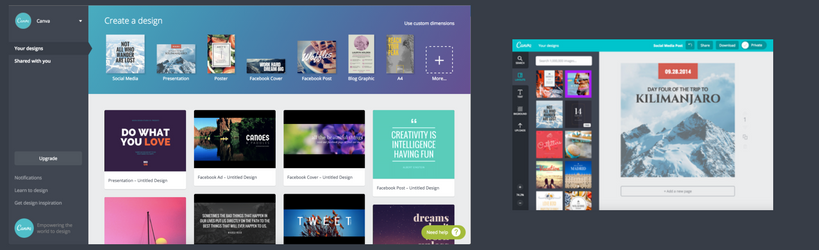
It’s great to have good content – but it’s even better when it’s engaging and creatively designed. Canva is a brilliant tool that allows us to easily create designs and documents that are not only informative but also eye-catching.
Using the drag and drop feature and sleek layouts, we love designing high-quality graphics with Canva. We love it because you can upload your own images and choose from a variety of great templates.
How we use Canva:
- Create graphics for social media
- Graphics for websites and blog posts (all of the images on this blog post were created using Canva!)
- Resize images quickly
8. Grammarly – Communcation (free)
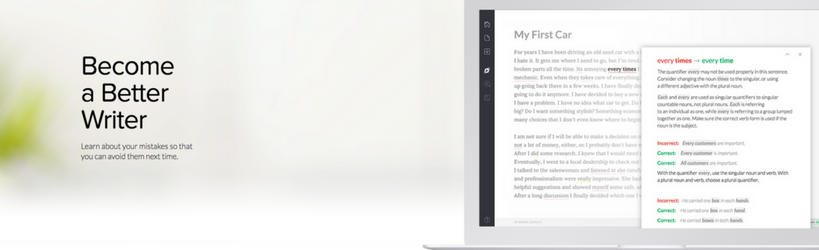
This is a real lifesaver. Grammarly is the world’s top automated proofreader – essential for us when working to ensure our client’s content is always premium quality and reads perfectly. Grammarly can check 250 types of spelling, it spots grammar and punctuation errors and assists in vocabulary usage and citation suggestions.
How we use Grammarly:
- The Chrome extension automatically checks everything we type
- Writing blog posts in the Grammarly word processor
9. Lastpass – Password Management (free)

Lastpass is a password management service that lets us store encrypted passwords in private accounts.
10. Jing – Screen Capture and Screencast (free)

Jing is screen capturing software that always you to quickly screenshot and make notes to the image. It allows us to capture basic video, animation and still images, which we can then share on the web or within the team. In addition, we can use it for capturing screenshots and recording important information for clients.
How we use Jing:
- Describing design or layout changes for our web developer and graphic designer
- Capturing images from the web
- Recording training videos
11. iMovie – Video Editing (free with Mac computers)

This is a popular one with both professional and amateur movie makers. In a professional capacity, it’s really great for video editing and is incredibly easy to use.
How we use iMovie:
- Editing footage into testimonial, social media post and explainer videos
- Creating animated slideshows
12. Screenflow – Screen Recording and Video Editing

This application is highly polished and has so many options for editing screencasting. It’s really useful to us when we need to record from an iSight camera or audio source and even allows us to add additional commentary to screencasts.
How we use Screenflow:
- Screen capture
- Video editing
- Filming real-time webinars or training videos
13. Selfcontrol – Website Blocker (free)
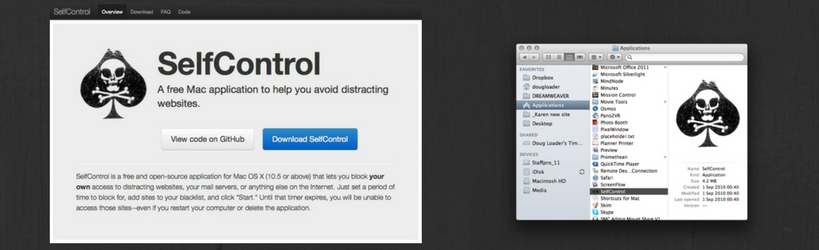
Procrastination is rife in the modern world especially when your browser is open and you’re tempted to check your personal emails or social media throughout the working day. We use Selfcontrol to block access to websites that are distracting. You can set the time period you want to block them for and it always leads to a productive work day!
How we use SelfControl:
- Block distracting social media sites (mainly Facebook and Twitter)
14. FileZilla – FTP Solution (free)

This is another free application that actually started as a computer science project nearly 15 years ago. It is a cross-platform FTP application, which consists of FileZilla Client and FileZilla Server. The Client Binaries are available for Windows, Linux and Mac OS X, however, server binaries are only available for Windows.
How we use FileZilla:
- Offline Cpanel editing
- Uploading files to Cpanel
15. MailChimp – Email Marketing (free)
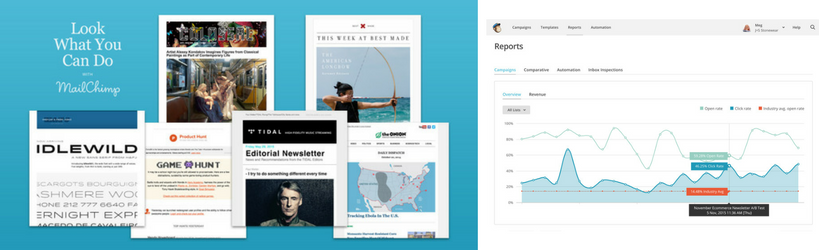
People across the world are using Mailchimp and it really has changed the way that Email Marketing is carried out. Put simply, Mailchimp lets you market your product on the internet by offering simple Email Marketing Software. You can design templates, send emails such as monthly newsletters and save everything as an online record. It is our choice for email marketing as the learning curve for client’s isn’t too steep.
How we use MailChimp:
- Send client and Marketing Department emails
- Track and analyse email marketing campaign results
- Manage email lists
- Email Marketing automation
16. Canon 5D III – Photography and Video

Although the majority of the developed world now use their camera phone to take photos, there’s a real place for high-quality images and videos online.
We like to use a Canon EOS 5D Mark III. The full frame 22.3MP DSLR not only takes great pictures but has an amazing movie recording capacity too.
How we use the Canon 5D III:
- Record video for testimonials, explainer videos, events and social media videos
- Photography for social media and website content
17. WordPress – Website Platform
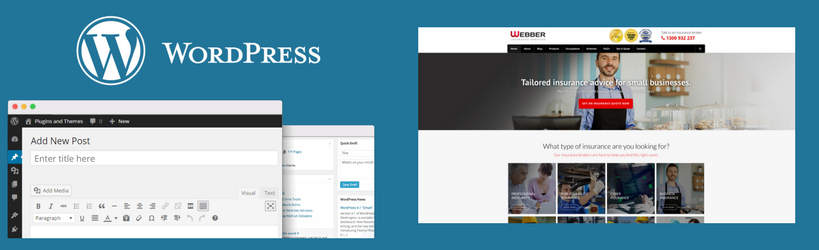
This is hands-down, the best website building platform. We only use WordPress due to its limitless range of possibilities. Now with Visual Composer, it is even easier to create attractive, quality and conversion-driven websites.
If you’re a beginner, don’t fret because there is support and learning resources available for pretty much anything you want to do on WordPress. WordPress plugins allow you to easily integrate with other great marketing and web development tools.
WordPress is the only website platform we use. There is are no other options that provides better customisation, SEO, ease of use and flexibility when it comes to website development. You can build any type of website using WordPress.
Have we ranted enough? WordPress is the best.
Our favourite WordPress Plugins:
- SEO Yoast
- YoRocket
- Visual Composer
- Gravity Forms
- SeedProd Coming Soon Page Pro
18. Screaming Frog SEO Spider – SEO (free version available)
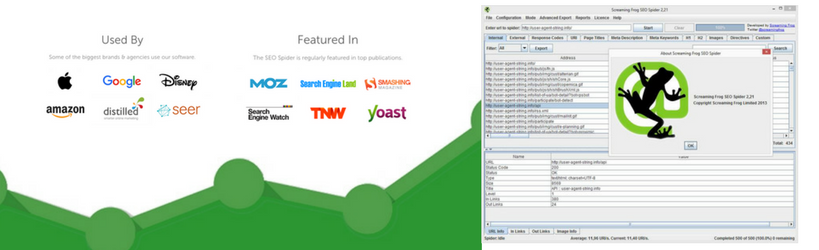
With SEO, you can spend a lot of time checking backlinks and obsessing over whether they are as they should be. SEO Spider is a desktop program which is a really effective tool and we love the fact that it evaluates onsite SEO by crawling website links, images, CSS, script and apps.
How we use Screaming Frog:
- Search for backlinks to create outreach campaigns
- Monitor who links to our clients and their competitors
- Find sources that link to industry resources and find influencers
- Disavow any backlinks that are spammy or unrelated
19. Outlook for Mac – Email
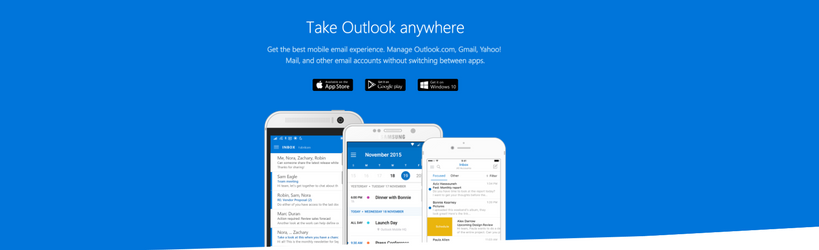
Whatever industry you work in, chances are you spend a lot of your working days writing, reading and checking emails. It’s really important to use a good system and Outlook for Mac is perfect for managing work or personal accounts. You can set up Google Gmail, Yahoo!, AOL (IMAP or POP) simply by using your email address and password.
Why we prefer Outlook for Mac:
- Appealing interface
- Ease of use across all devices
20. Google Drive – Collaboration and Documents (free)
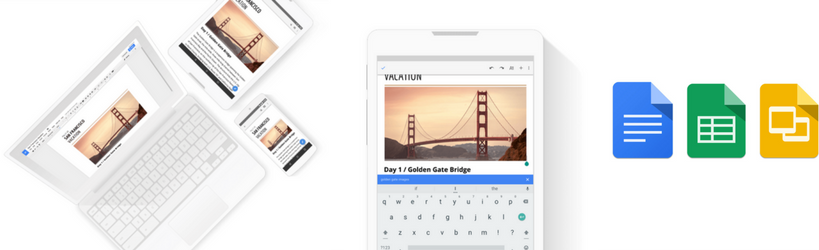
This is a great application for managing files, storing documents and spreadsheets online.
It’s a Web-based application which allows you to not only create, edit and store documents but also to access these wherever you are – simply by logging in.
Updates and changes are instant and can be viewed by multiple users. Even better if you use Gmail, as it can be accessed by the same by the same login.
Why we use Google Drive:
- Sharing folders containing project documents with clients
- Document collaboration between team members
21. Gravity Forms – Wordpress Plugin
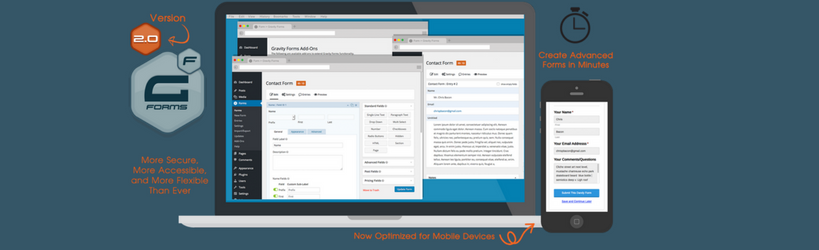
Remember we talked about WordPress? Well, Gravity Forms is a plugin for WordPress which was originally used for contact forms. We find it really useful for building custom contact forms, WordPress post creation, calculators and employment applications.
How we use Gravity Forms:
- Landing page email capture forms
- Customised contact forms
- Custom information capture
22. Optin Monster – WordPress Plugin
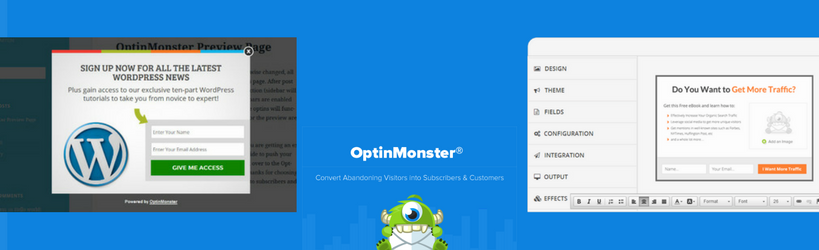
Another WordPress plugin, this is incredible for lead generation. It lets you create and integrate email sign up forms on your website and is compatible with all of the top email service providers such as MailChimp, Campaign Monitor and Constant Contact.
How we use Optin Monster:
- Popup forms on client websites
- Integration with email marketing lists
- Content upgrades and cross-promoting of services and products
23. Leadpages – Lead Capture
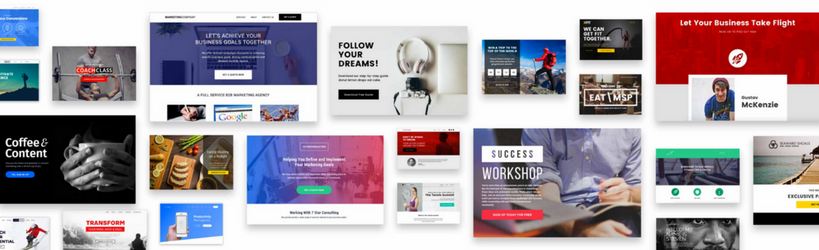
Another great lead capture tool. It’s one of the only platforms that allows you to collect leads from areas such as landing pages, pop-up forms, social media, SMS and email. With this, you can really increase the results of your future campaigns and it’s got a great interface which makes it easy to use.
How we use Leadpages:
- Offering service or content upgrades (e.g. free printable or report)
- Cross-selling
24. Wistia – Video Hosting with Analytics

You’ve heard of YouTube, right? Well, Wistia is the next level. It offers professional video hosting for businesses and has become hugely popular amongst businesses that really want to target a growing audience. With Wistia, you can add your video, track its performance and find new and innovative ways to interact with your potential customers.
How we use Wistia:
- Track our client and Marketing Department videos
- We love their blog and learning resources
25. Smart Podcast Player 2.0 – Podcast Player

Most popular podcasters use Smart Podcast Player 2.0. It’s the best media player solution we have found when it comes to a native podcast player. It’s compatible with any podcast RSS feed from whatever podcast hosting service is used, including Libsyn and SoundCloud.
How we use Smart Podcast Player:
- Manage Podcasts natively (within the website)
26. MS Word and Excel – Word Processing and Spreadsheets

Just like Skype, Outlook or WordPress, it’s highly likely you’ll have used MS Word and Excel. Made by Microsoft, they form part of Microsoft Office and are used extensively in both the personal and professional world.
Why we use Microsoft Word and Excel:
- Capabilities for Word processing and data management are second to none
- Branding client documents, policies and downloadables (Word)
- Process management (Excel)
27. Schema Creator – SEO (free) 
A little more technical. This relates to structured data which is a way in which search engine machines can then make sense of the content in your HTML. Along with other search engines, Google was at the forefront of creating a structured data standard which is referred to as Schema.org
Why we use Schema.org:
- ‘Marking up’ street addresses
28. Upwork – Outsourcing
It’s certainly a benefit to be able to access freelancers from all over the world. Upwork is one of the platforms that makes this possible and we are able to connect with businesses and independent professionals on a remote basis. It’s easy to use and within minutes you can hire, work with and make payments to freelancers from around the world.
How we use Upwork:
- Graphic design freelancers
- Web design freelancers
29. Onlinejobs.ph – Outsourcing
Remote online working is a huge growth industry and onlinejobs.ph is a Filipino job board created to connect the affordable workforce in the Philippines with business owners around the world. The site has a great filtering system and I can easily scan resumes and find potential candidates with the correct level of skill who are available within the budget that I have set aside for the task.
How we use Onlinejobs.ph:
- Graphic design freelancers
- Web design freelancers
30. 99 Designs – Outsourcing
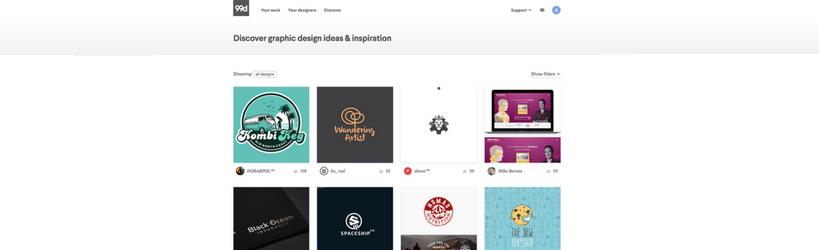
There’s a huge community of designers and business owners who make up 99 Designs. It’s primarily used by small business owners and start-up organisations who appreciate the ease with which you can get graphic designs created for logos, business cards, websites and merchandise.
How we use 99Designs:
- Facebook ads
- Sliding banners
- Website graphics
- Small design projects
31. Facebook Pixel Helper Chrome Add On – Facebook Ad Pixel Checker

Facebook Advertising is massively important in our industry. I ensure that we use this add-on as a troubleshooting tool to help validate pixel implementation. By simply inserting a few lines of Javascript into the website, we can track when a user from a Facebook Ad buys something on our client’s website. It’s also a great way to track information which helps focus our advertising further.
How we use Facebook Pixel Helper:
- Monitor Facebook Ad campaigns by viewing who purchases or visits the website from Facebook
32. Google URL builder – SEO (free)

There’s no denying that Google has some of the best tools. This URL builder helps to generate custom campaign parameter for advertising URLs. You can then use the URL builder to help to track campaigns, which is really helpful when we are analysing the results and measuring the success for our clients – offering advice on how to improve and build upon these going forwards.
How we use Google URL builder:
- Tracking the source of traffic to the website
- Tracking and monitoring campaigns
33. Xero – Accounting

Accounting can take up a huge amount of time when you’re running a small business and we find it really useful to have everything on a cloud based system where numerous people can access it when needed.
Importing and categorising bank transactions is a vital function of Xero but it’s also invaluable as a record keeper that helps to minimise errors and duplications.
Why we love Xero:
- Great interface for financial and accounting management
- Easy to use on all devices
- Great integration with websites and web carts
34. Fiverr – Outsourcing

Fiverr is a global online marketplace which offers out tasks and services, starting at a cost of $5. Popular services on Fiverr include marketing, virtual assistant help and it’s another great way for us to collaborate with Freelancers from Australia and around the world.
How we use Fiverr:
- Data entry jobs
- Web research
- Administration tasks
- Html coding
- Video animation
35. Sourcebottle – Public Relations (free)
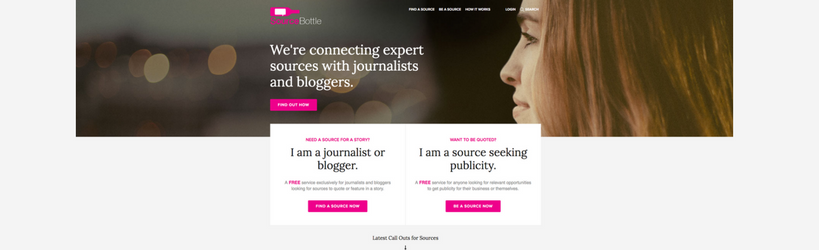
This is a really good concept. It’s an online service that works with journalists, writers and bloggers and helps to connect them with a whole network of sources.
This is crucial in today’s world of extensive and constant content production. Sourcebottle also offers subscribers publicity opportunities.
How we use SourceBottle:
- Expert advice for blog posts
- Sources for creating valuable ’round-up’ and power page blog posts
36. Buffer – Social Media (free)

Buffer will help to keep your social media output regular by sharing pages you are reading or images that you’re creating.
You can schedule Facebook, Twitter, Instagram, LinkedIn, Google + and Pinterest. You can either opt for a free account which lets you manage your own single accounts, or you can pay a monthly fee to manage up to 12 social profiles.
This is something we use a lot to ensure our clients are always at the forefront of their customer’s feeds.
How we use Buffer:
- Scheduling posts on Instagram, Twitter and LinkedIn
- Social media analytics
37. VentraIP – Website Domain and Hosting
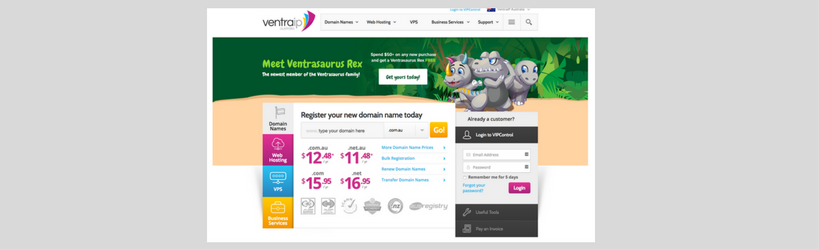
We have always used VentraIP for web hosting and domain names. It’s one of the best for good value domain names and web hosting.
They have great customer service and are always on hand for any support we might need – this is crucial when you’re dealing with something as important as hosting and it’s good to know they’re always on call.
Why we use VentraIp:
- Great customer service
- Reliable service
- 100% Australian owned
- Easy to manage dashboard
38. Gimp – Photo Editing and Graphic Design (free)

This stands for GNU Image Manipulation Program. It’s one of the best open source raster graphics editors which we like to use for retouching images and editing them or converting between different formats. It’s so important to have images that are resized well and cropped concisely – it’s all about the attention to detail!
Why we use Gimp:
- In-house graphics
- Image editing
39. EWAY – Online Payments
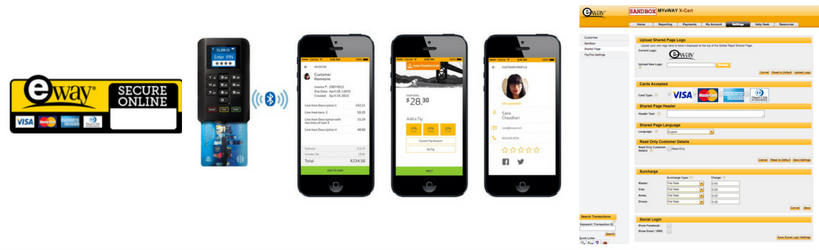
This is a payment provider which is has allowed us and our clients to really grow as businesses with its capacity to process secure credit card payments with its multiple payment solutions.
It processes payments both online and in person and whilst their eCommerce solutions are great for online shops, their Smart POS options are equally efficient.
Why we use eWay:
- Reliable
- Easy to set up
- Great customer support
- Easy integration with Xero
40. IPVanish – IP VPN Service and Security
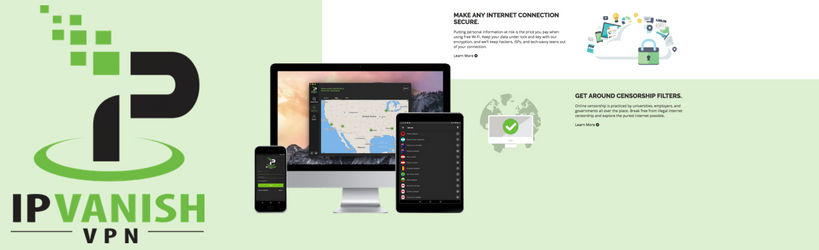
Sometimes it’s essential for us to have anonymity and by using a Virtual Private Network we’re able to do this quickly and easily. IPVanish is ideal as we can direct all our traffic to an IPVanish Server, which then sends this out to the internet.
How we use IPVanish:
- Search privacy
- Search on Google from different locations (see what is ranking in different parts of the country or world)
- As we are always looking at different industries, IPVanis allows us to remain anonymous and private so our searches don’t determine which ads we see etc.